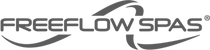Augmented Reality Comes to Freeflow Spas!
Augmented reality is here! This feature allows you to visualize a Freeflow Spas in your backyard with just a few simple taps on your smart device screen.
AR technology allows you to play around with the spas in your space, offering a life-sized experience! This feature works on any smart mobile device.
If you’ve never used this kind of feature before, check out the video below! Also included is a step-by-step guide on how to see the tub of your dreams in your own space.
As an example, let's say you want to see what the Azure looks like in your backyard.
How-To Video
Step 1
Visit the Azure web page on your smart phone, tablet, or desktop.

Step 2
Tap “View in your space." If you're on a desktop you will need to scan the QR code on your computer with your smartphone.
TIP: To "scan" the QR code, simply open the camera on your smartphone and aim it as if you were going to take a photo of the code. You should see an automatic prompt to visit the AR feature. Tap that, and off you go!

Step 3
Move phone around according to instructions, so your camera can calibrate with the AR technology.

Step 4
Move the spa with 1 finger, Pinch and rotate with 2 fingers.

Step 5
Screenshot to keep a photo of the spa in your space!

TIP: Minor discrepancies in the size of tubs as visualized may occur depending on environmental conditions. For best experience, ensure your space has ample lighting and flat surfaces. Always measure your space before deciding on a model.
Ready to take the plunge?
To get soaking in your own Freeflow spa today, fill out the form below.
{formbuilder:64326}